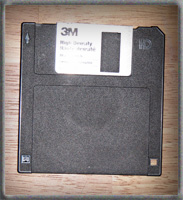 Heads up!
Heads up!On February 1st, 2007, WPL will discontinue the support of floppy drives in its computers.
The first floppy drives were introduced in the early 1970s, and at that time they used 8-inch disks. By 1976, this was reduced in size to a 5.25-in diskette which some of you might remember.
In 1980, Sony introduced the 3.5-inch floppy, which today can hold about 1.4 megabytes of data.
(For a more complete history of the floppy, click here.)
While floppies have been great for holding text documents, which have small file sizes, they are simply becoming outdated as computer program file sizes get larger and people routinely transfer music, pictures, and video files online.
So, beginning February 1st, the floppy drives in our computers will be disabled.

For our many patrons who currently store their documents on floppy disks, you will either need to find a way to store your documents on the web, or you will need to acquire a flash drive.
Flash drives (seen in the photo to the right) are also known as thumb drives or jump drives. They come in many different shapes and colors. The size of the drive, meaning the amount of information it can hold, affects its price.
For those of you who need to replace your floppies and don't want to put a lot of money into it, Target has a 32-megabyte Memorex brand flash drive for about $5. Other area retailers probably offer similar deals.
A 32-megabyte drive won't hold a lot of pictures, so if you can afford it, we recommend that you look for a larger drive. These drives plug into USB ports located on the front of all WPL computers.
While our floppy drives are still working, we recommend that you acquire a flash drive and plan on transferring your files off of your old floppies before Feb. 1.
If you don't want to purchase a flash drive, there are also ways that you can store your documents online. Many people choose to create a document on the WPL computers, and then save the file and e-mail it to themselves as an attachment.
Another service that you might want to try is Google's Documents and Spreadsheets service, which allows you to create and store text documents on the web so that you can access them from any computer with Internet access.


