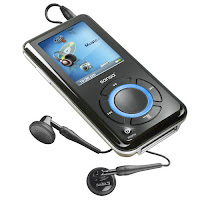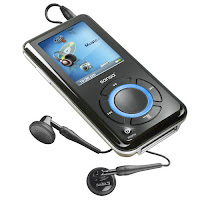
Patrons are regularly plugging their MP3 players into Waterloo Public Library public access computers and attempting to download tunes or books for later enjoyment. It appears that many of our users are getting along just fine, but others run into troubles. A problem I encountered today, and its resolution, might be of interest to those who can't quite figure out how to get the latest Andy Williams or Petula Clark hit onto their player.
The patrons had repeatedly downloaded their files from
Rhapsody, had their MP3 device plugged into a USB port, but couldn't figure out how to get the blasted songs onto the player! They requested assistance from the librarian who figured it might be a good way to stump me, or at least get me out of my chair for a few minutes.
As I surveyed the situation, I could see that they and the librarian had been doing several things right. They were on a Teen computer (Teen computers run with local administrator rights and have no security other than a utility that restores the original state of the hard drive on restart), had the device plugged in, and were clearly downloading files. But where were the files landing and how could they get them onto the MP3 player so that grandma, mom, and their teen princess could get on their way?
As usual, I was pretty much clueless about what to do. So, I used my normal strategy: see what works, what doesn't work, and poke around. I had them do another download from the Rhapsody site. So far as I could tell, Rhapsody didn't give them an option to "save as" which would determine the file location. Apparently, Rhapsody uses a default--but "what" default?!?
When their download was complete, I had them browse to My Computer, and saw that their MP3 player appeared as a device with an assigned drive letter, e:. I had them browse around (the mom was extremely patient, meanwhile, the teen princess wandered off to ignore some boys) the folders on the MP3 player, found some odd files and folders, but nothing downloaded from Rhapsody.
Next step: Browse around in My Documents, Microsoft's default (does that word ring a bell?) folder for files. We browsed to My Documents > My Music, saw a folder labeled "Rhapsody," browsed (when I say "browsed," think "click it!") it, and
voila! We had found the location of the downloaded music.
But how do we get the music onto the MP3 player? We decided to act as if there were not DRM (Digital Rights Management) issues to
vex us, copied the entire Rhapsody folder from My Documents > My Music to the E: drive (the MP3 player), and were stumped. How would we get the files to play. Mom waved over the teen princess, she took the wheel, and within about 30 seconds she was rockin' and rollin' (or whatever they call that darned noise that passes for music nowadays) and carefully ignoring her grandma, mom, and me (some things never change).
The moral of this story? If you're having trouble getting your music transferred to your MP3 player, try to persuade a librarian to put you on one of our Teen computers. When you download your music, watch to see if you are prompted to save to a particular location; if so, choose your MP3 player. If not, poke around in My Documents and My Documents > My Music for likely files. If you find them, copy them to the root of your device and then fork it over to someone under age 14 to get it running!
c 2009 Waterloo Public Library
 Yes, it's that time of year again. And, the Waterloo Public Library will once again provide paper versions of popular state and federal tax forms. You're welcome to visit our second floor and browse through the tax-form rack and to take what you need.
Yes, it's that time of year again. And, the Waterloo Public Library will once again provide paper versions of popular state and federal tax forms. You're welcome to visit our second floor and browse through the tax-form rack and to take what you need.